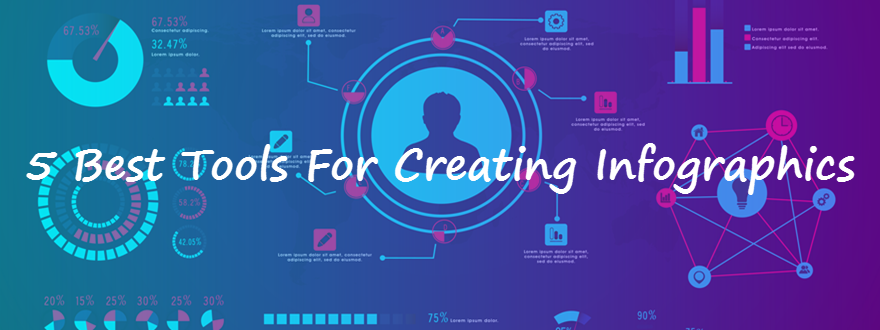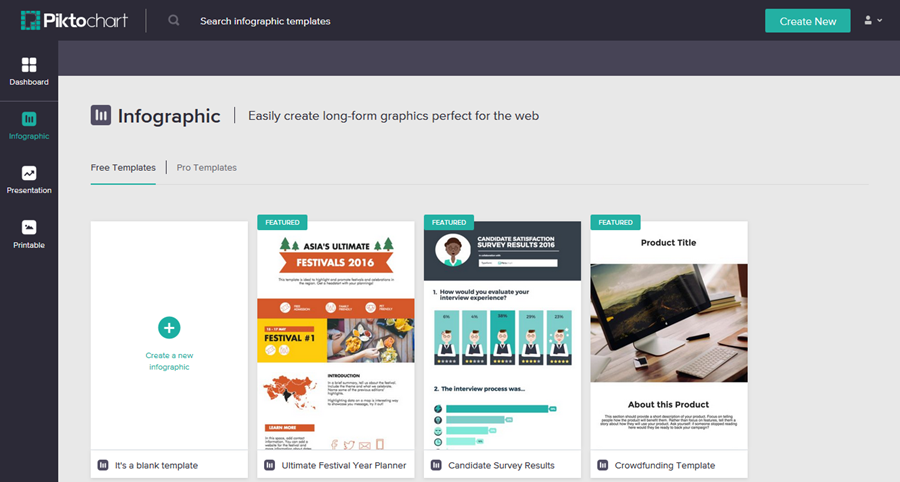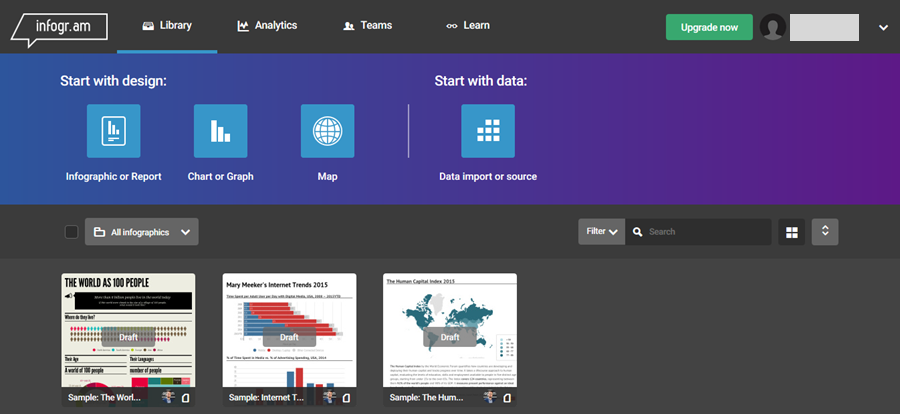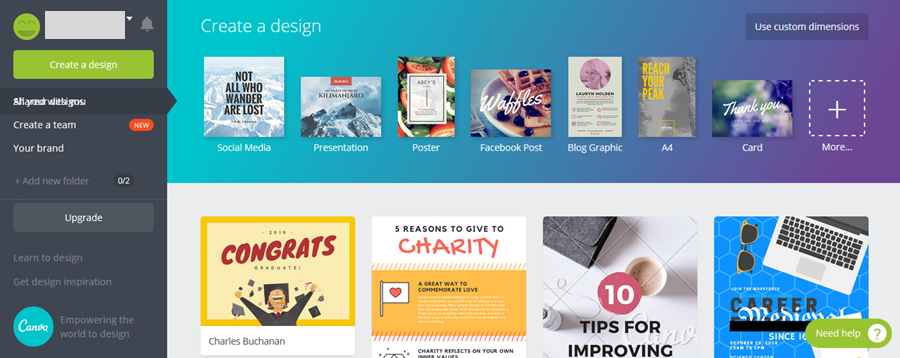Tony Haile, the CEO of Chartbeat, in one of his article in Time revealed that a stunning 55% spent fewer than 15 seconds actively on a page! Now, that a terrible news for marketers.
We love to share data & information through long articles hoping that users would love to keep reading. But studies like above have forced us to pause & rethink our approach. Even logically if you think, you would agree that we like data in a concise & visually appealing manner. And infographics is so far a successful approach in that direction.
Best Infographics Tools
For creating infographics, tools like Photoshop was used earlier which needs expert knowledge and a bit expensive also. But now market is flooding with so many free & paid tools for creating infographics that require zero technical knowledge or experience. Each tools come with their own tutorial and you may get started within 30 minutes!
Now each such tool has its own specific features, advantages, price tags and of course shortcomings. We’ve checked various infographics creation tools & their features and reviewed the 5 best ones here.
1. Piktochart
This is one of the best & most popular tools for creating infographics. 600+ nicely designed templates are there for users to create eye catching visual contents. You just need your content to add in the beautifully designed templates to make a nice looking & informative infographics.
Pricing
Free lifetime account: $0/m
LITE Account: $15/m billed monthly $150/yr billed yearly
PRO Account: $29/m billed monthly $290/yr billed yearly
Non-profit PRO pricing: $39.99 for 12 months
Features
- Convenient Editor for inserting background colors, images, texts and banners.
- Easy drag-and-drop and point-and-click options.
- Over 600 professionally designed templates.
- Wide range of selections of infographic, banner, report, and presentation formats.
- Charts & Maps.
- Over 4000 attractive icons and images.
- Editable, ready-made text frames and photo frames.
- Unlimited creations, full editor functions, accessing all icons and images, downloading and sharing in original size.
- Hi-Res image exports, high-quality PDF exports, watermark removal, extended privacy options, integrated export platforms.
2. Infogram
Searching for a tool to present your data in a user-friendly form? Infogram is the best tool for presenting data in your infographics.
Pricing
Free: $0/m
Pro: $19/m billed annually $25/m billed monthly
Business: $67/m billed annually $79/m billed monthly
Features
- Over 35 charts and 500 different maps for effective data representation.
- Over 20 ready-made marvelous designs.
- Simple data editor to customize the content, colors, displays and styles.
- Upload the required data directly from within the product and edit directly in the editor.
- Interactive charts and graphs for engaging the users.
- Conversion of your charts into animated GIF version.
- Creation of useful maps with geographical time-series data, interactive heat maps and by adding markers too.
- Download as PDF, PNG, or even interactive HTML exports.
- JSON data-in and API to merge Infogram with your platform.
- Pre-designed themes and data imports from 10+ sources.
- Offers team accounts, with permission and privacy levels
- Can embed a chart to your website or to Medium
- Can use its WordPress Plugin
3. Visme
Visme web tool lets you to revolutionize your idea in the form of engaging visual contents and presentations. No need to have any designing experience; Visme will do it for you!
Pricing
Basic: $0/m
Standard: $10/m billed annually $15/m billed monthly
Complete: $19/m billed annually $28/m billed monthly
Features
- Create interesting content in the form of presentations, infographics, reports, product presentations and wireframes.
- 100+ fonts, Millions of free images, and thousands of quality icons.
- An all in one editor.
- The addition of video, control playback, upload audio or record voice inside the editor.
- Share online as URL, on Social Media, Embed to a site, or Download for offline use.
- Animate any object, add links, pop-ups, and transitions.
- Create Groups, and set permission levels.
- Set privacy levels for projects between your team and the public as public, private or password protected.
- Publish on the Web, Share, or Download for offline use in JPG, PDF, HTML, Embed, and URL format.
4. Canva
Its a myth that everyone can’t make infographics. Tools like Canva with its wide range of convenient features has been helping you to design high quality and beautiful infographics. You can not only create infographics but also can create beautiful banners, flyers, posters, cards, presentations etc. with this tool and it makes it unique in the market.
Pricing
Canva Free Forever: $0/m
Canva for work: $9.95/m billed annually $12.95/m billed monthly
Features
- Unlimited folders for organizing designs
- Text tool with different font, style, and color for adding text to your image
- Design grids to divide your page in any arrangements you like
- Free icons
- Different styles of photo frames
- Web wireframe to create a blueprint of a website
- Stickers to spice up the images
- Wide range of textured backgrounds, real-world papers and fabrics
- Infinite storage capacity for photos and assets
- Creation of company logos or other identification with the badge facility
- Access to thousands of templates and photos
- Save templates for you and the team
- Team administrative controls
- Uploading own images and custom fonts for your brand
- Magical re-sizing of your designs
- Set color patterns for your brand
- Easily search and find your design
- Dedicated account manager
- Advanced analytic
5. Easel.ly
This is a simple and easy to use web tool that enables one to create remarkable infographics which a user can’t just turn his blind eyes to. This is one of the cheapest tools available in the market for creating infographics.
Pricing
Free Account: $0/m
Pro Account: $3/m
Features
- Huge numbers of images and fonts
- Convenient theme drag-and-drop option
- Facility to edit or change any object on your canvas
- Free registration
- Dozens of professionally made templates- more added each week
- Add your company graphic files
- Upload your own fonts
- Unlimited upload size
- Customization of logos, images, branding materials, etc
Offers over 600 templates and new templates added each week
Over 4000 icons and images
Can download in JPEG, PNG or PDF format
Offers 68000 plus images, above 50 fonts & thousands of templates
Extra support from the designers
Can download in png, jpg & PDF format
100+ fonts, Millions of free images, and thousands of quality icons
Animation of any object
Can download in jpg, png, PDF & HTML 5 format
Offers 35 different charts and 500 maps
Offers over 20 ready-made designs
Offers animated GIF charts
Can download in PDF, PNG, or even interactive HTML format
Huge nos. of templates, images, icons, shapes and fonts
Offers tools like photo editor, color palette, and font combinations
Can download in png, jpg & PDF format
Now, if you are in a hurry, you can choose one of the above. Else, it is not the end of the list. You can try others also.
Just one advice, don’t go for the paid version directly. Try the trial version. Better test more than one tools first and go for the one that suits your need.